by Jeff Spirer Digital photography requires a solid workflow, allowing for professional preparing of digital photo files for the web and print. For the Digital Photography Workflow series, we consulted with a number of experienced professional photographers who are also stellar photo.net members and frequent contributors to the Photo.net Digital Darkroom forum, to walk us through their specific digital photography workflow. In this article, Jeff Spirer discusses his unique digital workflow process tailored to meet the needs of his professional event photography career, the set of software and tools he prefers to use, and goals he accomplishes with his digital workflow. The article is enhanced with illustrative figures and screen shots, and includes example images from Jeff Spirer's portfolio. Whether you are just entering the world of digital photography and need some tips and advice on how best to post-process your images, or are a seasoned pro, the insights shared here should be helpful with your own digital photography workflow. I photograph performance events in San Francisco. These include music in clubs, burlesque and vaudeville shows, theatre, and some events that defy description. Most performance events take place under sub-optimal lighting conditions. Stages are often poorly lit, lit with lights through colored gels, and a multitude of distracting background elements. This presents a challenge for the photographer, as the results are often blurred, impossible to white balance in the camera, and very cluttered. It's common to have a very large number of images due to the difficulty of capturing something just right. For me, the role of post-processing is to obtain a number of images that are viewable, printable, and marketable. Because some venues are too dark, it is sometimes necessary to capture with flash. One of the benefits of photographing with a digital camera is that the ISO can be flipped quickly for capturing with and without flash. I prefer to photograph both with and without flash in order to present a variety of images, especially if they are being published. RAW provides some significant benefits in this situation. With the right tools, the difficult lighting can be balanced better than a JPEG, even with a custom white balance setting. When I go out to photograph, I pack a fairly simple kit. I use a Canon EOS 1D Mark III most of the time due to its low light capability. The weather proofing has been useful also; occasionally, liquids fly in the venues where I photograph. I almost always take just two lenses: a 35mm and a 50mm. Zooms are too slow. If I am going to be working on the stage, I will pack a 20mm lens. If there is a balcony, I take my 85mm. A Canon flash goes along too, as well as lots of batteries for everything and 8 memory cards with 48GB total of storage. I've never come close to using all the capacity, but it's good to have backup. I also pack two pairs of earplugs, a flashlight, and business cards. (Figure 1: Equipment Bag) I also photograph outdoor events including street festivals, demonstrations and music stages. These present far fewer problems with post-processing and are generally easier to deal with. When I get back from photographing an event, I immediately download if it isn't too late. All my cards are numbered and I photograph in order, which helps if there is something that needs to be processed immediately. I download the cards using Canon's Zoombrowsersoftware. I've been using it since my first digital camera, and am comfortable with its folder/file naming conventions. Although I usually file everything by date (more on that in a minute), events that will present additional sales opportunities are usually stored with the event name also. Zoombrowser allows me to do that. All files are stored in date-specific folders, as I mentioned above. Rather than tagging, I create web galleries for each event, some of which are stored only locally. The web galleries contain all the processed images and either have the original file name or full EXIF data so that the original images can be quickly located at a later date. If images are prepared for a client or printing, the final images reside in a separate folder. While this means asset management is somewhat manual, my own desire to control every step drives the organizational methodology. At this point, I will mention that I work on a PC. There are several reasons for this, but I won't go into that in detail here. Because I work on a PC, I am able to use the shareware programIrfanview as my file browser. Irfanview renders Canon RAW images faster than any other tool I have tried, other than the Canon software that I believe it uses for rendering, and I am able to browse full-screen images faster than most applications provide thumbnails. I prefer full-screen viewing, particularly if it's in the early morning immediately after an event and I'm fatigued. A second window with thumbnails can be opened in Irfanview with rapid scaling of the thumbs. Although I do no processing in Irfanview, it is color-managed and has reasonable processing capabilities for a free program. A single keystroke opens the current image in Photoshop. I use a dual-monitor setup with a color-managed monitor for image files and a second older monitor for tools and other things like email that I usually keep open. (Figure 2: Workstation) Images are chosen for use and then processed directly into Adobe Camera RAW (ACR). (Editing Examples 1 and 1.1: RAW Conversion) Editing Example 1: This is a RAW image displayed in Irfanview. It's flat and doesn't really strike me as interesting like this. Editing Example 1.1: This is the final image after tonal modifications with a little background cleanup. In ACR, the first step is white balance with the dropper. Most images from the events I photograph, unless flash was used, require white balancing. The default is almost never useable and the settings from the dropper are usually fairly extreme. (Editing Example 2 and 2.1: White Balance). Most of the time I balance for as neutral a skin tone as possible, although there are times when the off-color appearance has look. White balance really is the most critical step in ACR for club/event shots. I also do some mild exposure control and use the vibrance and clarity controls cautiously. A mild sharpening is also done at this point along with minor tonal adjustments. Editing Example 2: a stage photograph in dire need of white balancing. The stage lighting has created some terrible color casts. Editing Example 2.1: the image after white balancing for skin tones. A simple click of the white balance eyedropper gave me decent skin tones. The green background is less of a problem than the amber skin tones in the original. Note that this puts the color temperature all the way down. I would do some further processing on this to get tones a bit better. I prefer to do most adjustments in Photoshop CS3. The primary reason is that I use layers for almost all images, which simplifies making changes later in the processing. Also, I do a lot of local adjustments and quite a bit of cloning for performance and events. In a situation where there is no control over the background and the photos are not being published as news or journalism, this activity can significantly enhance the effectiveness of the results. Typical cloning will be for distracting lights, microphone stands, and clutter on the stage. (Editing Examples 3 and 3.1: Cloning) For photos that will end up in color, the process is: The layer for localized contrast adjustment is often one of the most important. In quite a few images, light value relationships need to be adjusted to emphasize a subject that was photographed in changing and sometimes weak light. If the image is going to be multi-purposed: Editing Example 3: This is an image with a lot of clutter. I am going to use both cloning and a burn/dodge layer to make it cleaner. I cloned out the lights, a small color spot on the performer's hair, and some of the drum stands. I used a soft light layer with a black brush to darken down the drums. Editing Example 3.1: This is the result after post-processing. Quite a few photographs end up in black and white. The process here is somewhat different. I do my conversion to black and white with The Imaging Factory's Convert to Black and White Pro Photoshop plug-in. What's nice about this tool is that it uses darkroom analogies for its operations. For someone like me who was originally trained in the darkroom, it's quite easy to use. It has a lot of range along with toning and filtering options. Unfortunately, it's no longer available, so I am starting to work with the black and white conversion adjustment that arrived in CS3. It can produce equivalent conversions to the plug-in, but there is a learning curve. (Editing Example 4, 4.1 and 4.2: B&W Conversion) Editing Example 4: an image that did not look particularly good in color due to the stage lighting Editing Example 4.1: after being put through the converter B&W Pro Editing Example 4.2: final image after post-processing to add some spark After the conversion, I use an action of my own that layers scanned Tri-X grain on the image and adds a curves layer. After that, the process is similar to the color image process except that I may add another layer of grain to enhance the effect. I also usually add a layer for dodge and burn and a soft light layer with the brush for dodge and burn. Given that most of my photography is in dark places, one would expect high ISO usage to result in the need for a noise reduction program. However, with the camera I currently use for most performance photography (Canon EOS 1D Mark III), this is not necessary due to the quality of the high ISO images. It's useful when capturing at 6400, but I can generally make do with 3200. Although I own Adobe Lightroom 2, I don't use it. I find its gallery software too limiting, and because I use layers on most photos I find the type of image manipulation I do to be difficult or impossible. It does have some nice benefits for asset management, but it adds time over my current workflow. I manage my own web site on a private server and use a mix of software to generate galleries. Because my galleries are event-specific and I have to put up client galleries, I am constantly building them rather than having one site that I change every few years. At the time this is being written, I use Jalbum, a very flexible free gallery generator that is programmable. I'm not knowledgeable enough to program my own skins so I use a programmed gallery skin called Chameleon that provides plenty of options. One of my favorite features with Jalbum is Smart Upload. If you make some changes to a gallery you have already uploaded, it only uploads files that have changed so you do not have to upload an entire gallery every time. This is a feature that other software makers (hint, Adobe!) should emulate as it can speed up workflow significantly. I link galleries together and create splash pages through my own hand-coded html. (Figure 3: Jalbum Web Gallery Example) All original files are backed up in at least four locations and cards are not scrubbed until there are at least three of the four backups are performed. I archive to external hard drives and two DVDs. One of the DVDs is shipped off to a relative 3000 miles away. When hard drives fill up, one is sent to the same relative who also copies it to tape. I have yet to lose a file, but it's always better to be on the cautious side with backup. In my case, living in an earthquake-prone area drives the remote storage strategy, but there are plenty of other reasons to do similarly. Also, the hard drives are disconnected from power when not writing or reading. All the drives and DVDs are logged by date and an index number. Event photography is a fun and challenging profession. Digital photography has made many aspects of the profession more accessible, including toggling between using flash and available light photography. My workflow is unique to the type of photography I do and the tools I use to post-process. (source:http://photo.net/learn/digital-photography-workflow/overview/event-photography/)Event Photography: Pre-Capturing and Capturing
Photography Equipment List
Digital Post-Processing Programs
Organizing
Editing
White Balance
Adjustments in Photoshop
B&W Conversions
Exporting
Archiving and Backup
Conclusion
Jun 3, 2010
Digital Photography Workflow: Event Photography
Labels: Digital Camera, Photography Technic, Photography Technique, Samsung Camera
Posted by The Master at 3:16 AM 0 comments
Apr 4, 2009
Diversity Combining for Wireless Communication-Digital Camera
MERL Murray Hill developed an advanced multi-user receiver for the next generation wireless communication systems. In order to maintain good communication quality in high mobility and high data rate transmission environments, this receiver utilizes joint space-time-frequency diversity combining technique and adaptive interference cancellation techniques to mitigate multiple access interference (MAI) and channel impairments in Code Division Multiplex Access (CDMA) communication systems. The performance improvement, in terms of error rate and system capacity, over the conventional receiver can be shown through the computer simulations.
Background & Objective: CDMA technology is the key technology in the 3rd generation wireless communication systems. Multi-user detection is an important issue in CDMA systems since each user shares the same frequency band and time interval. In order to support multimedia communication in the future, a high performance CDMA receiver with high data rate transmission in high mobility environments is desired.
Technical Discussion: Diversity techniques are used in practice to combat fading channels. The increased mobility of users in cellular communication often results in fast fading or large Doppler spreads and the degradation of system performance is expected. The use of joint time-frequency diversity techniques provides significant performance improvement over the existing systems in the single user receiver design. Unlike the time-frequency diversity is the wireless channel characteristics, one can create diversity dimension artificially, such as space-time diversity for multi-user detection in CDMA systems. Diversity gains can be achieved by using multiple elements for antenna arrays processing and adaptively combining space-time-frequency diversity signals. However, due to heavy computational complexity, the trade off between performance and complexity become an importance issue when applying this technique.
Diversity Combining for Wireless Communication-Digital Camera
Labels: Photography Technique
Posted by The Master at 6:08 AM 0 comments
Basic Digital Photography Technique- Digital Camera
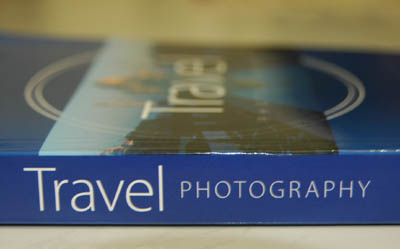
Digital photography easier for us to understand the photography world, the catapult can direct review in the LCD window, so that we can evaluate the results catapult, as do the technical data associated with the slingshot before seen and recorded, with different Conventional Photography, where we should be able to print new first see, me, review and evaluate the results jeperetan, technical data it is we have to record first, so it takes a lot of cost and time wastedto be able to improve the ability of our photography
Photography digital art can diibaratkan as painting with light, in this case the camera and lens that replaces the role of brush and paint. There are two things I hold most important role in the camera and lens, the Shutter Speed and APERTURE
Shutter Speed is the length of time required to illuminate what the CMOS sensor on the CCD cameras and conventional film in the camera. Kemera shown on the figures 250125,60,30,15 ff. This means that the duration of irradiation is 1 / 250 sec, 1 / 125 sec, 1 / 60 seconds, dst.
The bigger number means faster time to use, this will create the effect of the still (freeze), for example, we will photograph the object you are moving, eg car, with the effect still, we need at least SHUTTER speed above 1 / 125 seconds
Conversely when we will be taking effect with the object moves, then the required SHUTTER speed of less than 1 / 125 seconds, preferably carried out by following the movement direction of the object, this technique called panning,
Two things also from the above depending on the speed of the object moves, the more rapidly moving object, it means that the higher the SHUTTER speed required to acquire the still or moving effects that we want, Note, the lower the SHUTTER speed, will also lead to the greater possibility of a camera shaking , will cause the results to be rocking and the stapler is not sharp
To be safe, use the SHUTTER speed above 30 or 1 / 30 seconds, I really want SHUTTER lower speed, eg 1 / 15 sec, 1 / 8 seconds ato yg lower, use a tripod use buffer
Labels: Photography Technique
Posted by The Master at 6:05 AM 0 comments
















